The kernel is the core of the system that bridges the hardware and software layers and smoothly creates interaction between them to transport data.
But that’s something you already know, right? So, let us learn about a kernel in this fun way:
What is a Kernel?
First, take a sneak peak at the following picture:
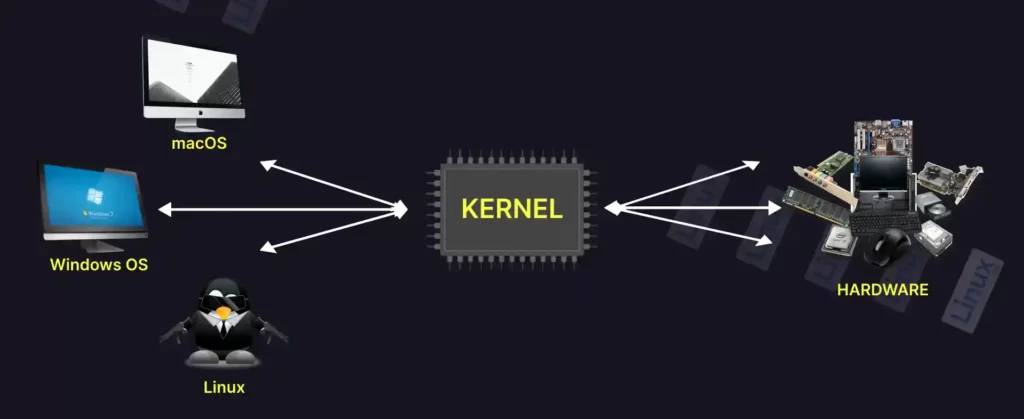
From the above picture, it is clear that the kernel is at the center and is extremely important for the working of a modern system.
Apart from that, the kernel is part of the OS that resides in computer memory, and it’s first loaded on system boot (after the bootloader) to create a bridge between the applications and data processing done at the hardware level.
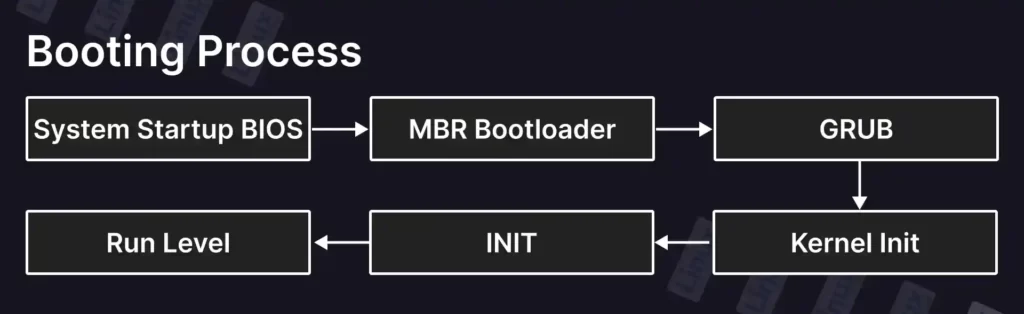
Inside the computer’s memory, the kernel stays in a secure location (also known as protected kernel space) to avoid unusual interaction with the application program or insignificant parts of the OS.
For application programs (like browsers, audio, video, or documents) or insignificant parts of the OS, a separate memory space known as “user space” is used.
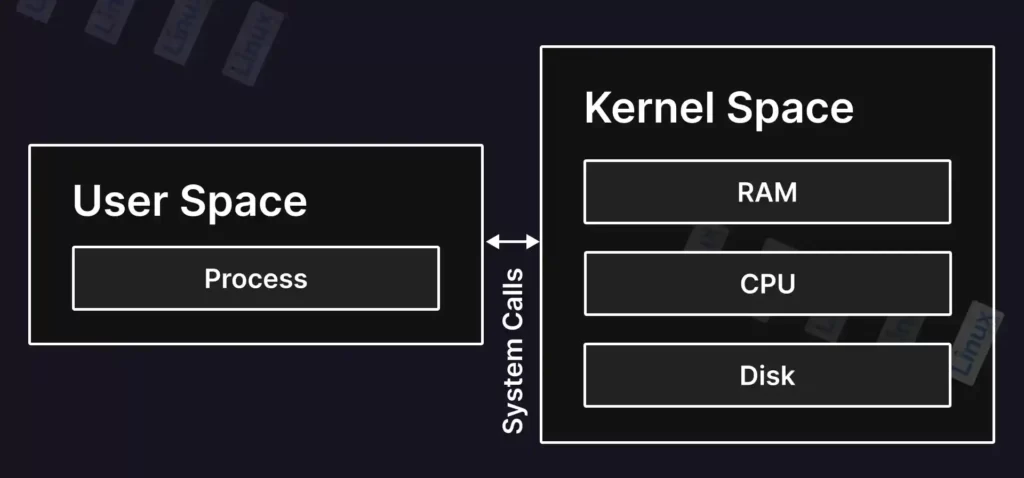
Having two different spaces for the user and kernel creates a partition between them and prevents unusual interactions with data.
But why? Why can an operating system (like Windows or macOS) or shell (referring to Linux) not directly communicate with hardware and go through the kernel?
To understand this, you need to know the system resources that the kernel manages.
System Resources Managed by the Kernel
The kernel is responsible for managing various system resources, followed by:
| System Resources | Description |
|---|---|
| I/O Management | It includes services like scheduling, caching, device reservation, and error handling. |
| File Management | It manages and organizes files and directories on storage devices like hard disks, SSDs, and flash memory. |
| Process Management | A program that is in the process of being executed is known as a “process,” and all the requirements to run the specific process are handled by the kernel. |
| Memory Management | The kernel controls and enables the processes to safely access the computer’s memory. |
| Device Management | Kernel uses device drivers to manage and control peripheral devices, such as a mouse, keyboard, etc., that are connected to the computer. |
| Network Management | It manages network devices and connections and attempts to keep networking connectivity active when available. |
The above is a list of a few system resources that the kernel manages apart from all others.
So, let’s get back to the question:
Why Does Kernel Matter?
It is the most important question, and the answer to this question is pretty simple and straightforward. Look, whenever you execute a program, it goes through a series of predefined sequences of instructions.
Until your program is under execution, it is known as a process. Now, you are not going to run a single process; it can be two, three, or even more processes.
And each of these processes requires separate attention (referring to a system resource); some might require more while others require less.
The kernel comes in to handle the needs of these processes and manage them (so your system resources do not end up wasted) by virtualizing the system (or hardware) resources and providing each process with its own virtual process.
This makes the processes seem like a single process running on the machine, and with this method, it will prevent conflicts between different processes.
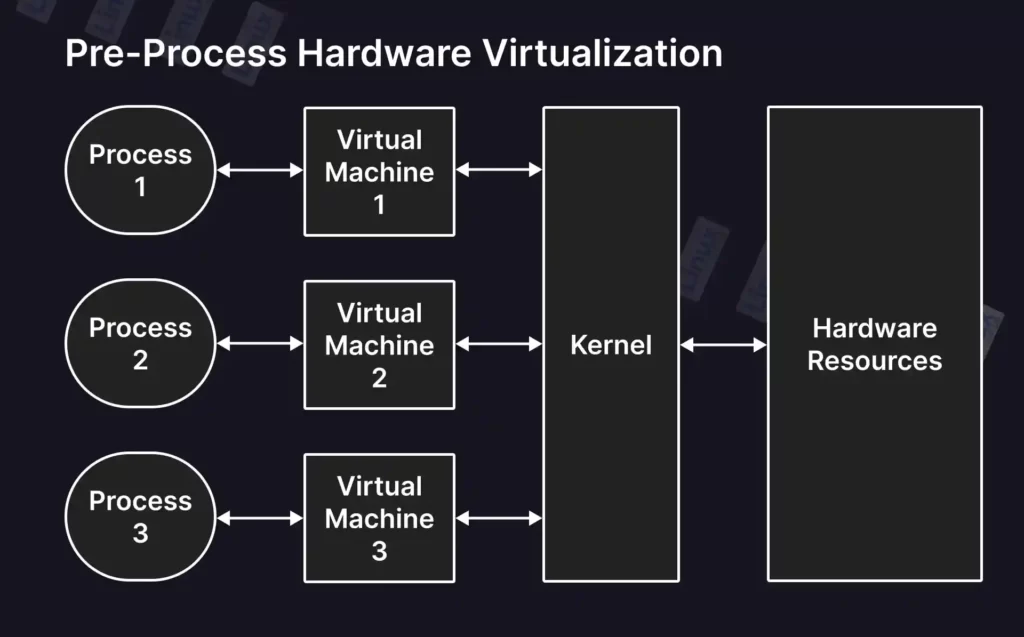
Now, if the kernel is not in place, then all the burden is on the operating system, which has to handle each of these processes and the system resources they require, which can make it way harder.
So, you can consider a kernel to be like a manager in an organization that takes commands from the top (the software layer) and manages the employers (the hardware layer), respectively.
Who is the Kingpin of the Linux Kernel?
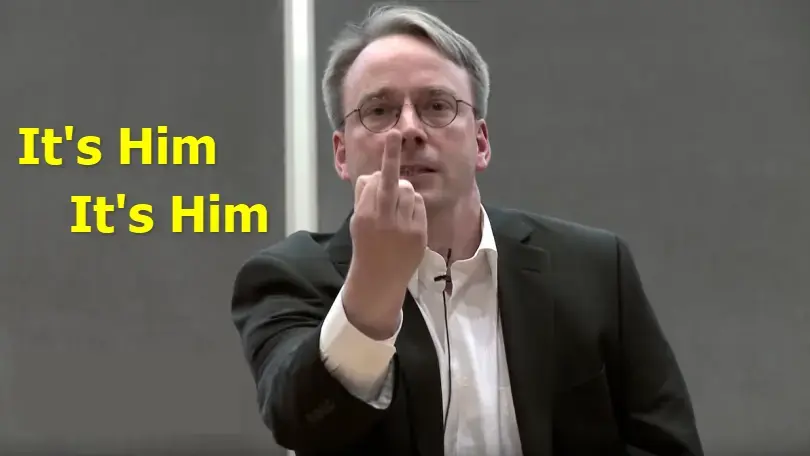
It is often thought that Linus Torvalds is the founder of the Linux operating system, but that is not true; he is the one responsible for the development of the Linux kernel.
A complete Linux system is composed of the following components:
- Kernel
- GNU system utilities and libraries
- Desktop Environment
- Display Manager
- Management scripts
- Installation scripts
As you can see, an operating system is totally different from a kernel.
For example:
- Android is an operating system that uses the Linux kernel.
- GNU/Linux is an operating system, and Linux is the kernel.
- Windows 7, 8, 10, and 11 are operating systems, and Windows NT is the kernel.
- macOS is an operating system and uses the Darwin kernel (XNU).
- Helenos is the operating system, and Spartan is the kernel.
With that, let’s move on to the next
How to Check Your System’s Kernel Version
Initially, Linux Torvalds developed the Linux kernel in 1991 for his i386-based PC under the “v0.02” release, and it soon became the first choice for the GNU operating system.
Since it has been a very long time, kernel development has gone far, with current releases of “v6.0.10” providing support for multiple hardware platforms, PCI support, battery management, virtualization, scheduling, filesystems, and many more.
Open your terminal and execute any of the following commands to check your existing kernel version:
The following command will print the Linux kernel version using the uname command.
$ uname -rOutput:

Or you can find kernel information by reading a special file using the cat command.
$ cat /proc/versionOutput:
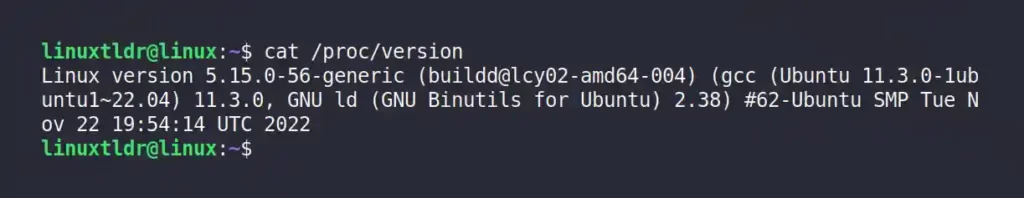
Otherwise, you can use the hostnamectl command to display the hostname and Linux kernel version for systemd based Linux distributions.
$ hostnamectl | grep KernelOutput:
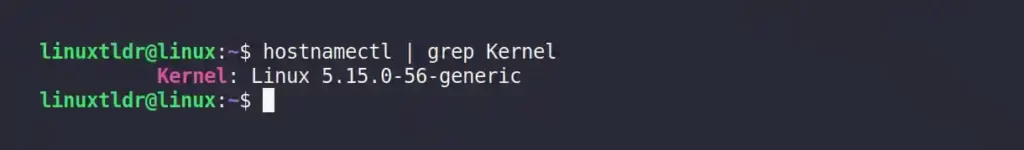
That was the end of this article.
If you have any suggestions or questions related to this topic, feel free to ask them in the comment section.





