The stat command is used to get detailed information about a file or filesystem, such as the file size, blocks, IO blocks, device type, SELinux security context string, Inode, permissions, and modification date.
Tutorial Details
| Description | Stat |
| Difficulty Level | Low |
| Root or Sudo Privileges | No |
| OS Compatibility | Ubuntu, Manjaro, Fedora, etc. |
| Prerequisites | stat |
| Internet Required | No |
Syntax of the Stat Command
The stat command takes two arguments: one is the option, and the other is the filename.
$ stat [OPTION] [FILENAME]Displaying File Properties
If you don’t use any flags, the stat command will show the properties of a specific file by default. These properties include the file’s size, permissions, creation and access dates, and many more.
$ stat file.txt Output:
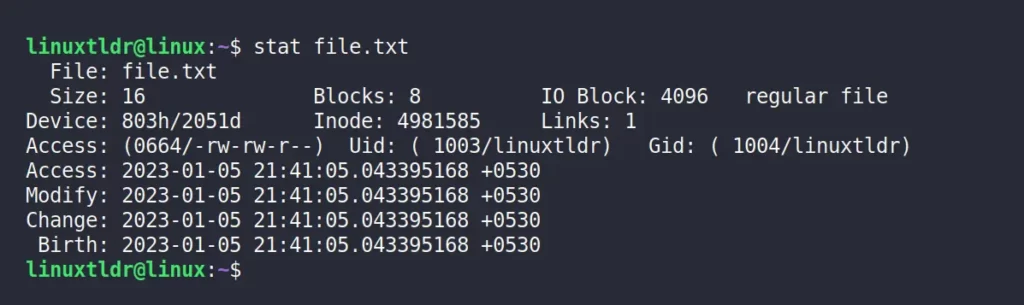
You can specify multiple files by using the space as a separator, like “stat file1.txt file2.txt“.
Displaying File Properties Without Labels
The “-t” or “--terse” flag will return the same result as the previous command by just ignoring the labels.
$ stat -t file.txt Output:
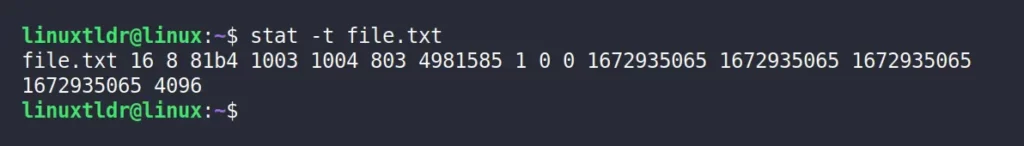
Displaying Filesystem Information
The “-f” or “--file-system” flag will print information about the filesystem where a specific file is located.
$ stat -f file.txt Output:
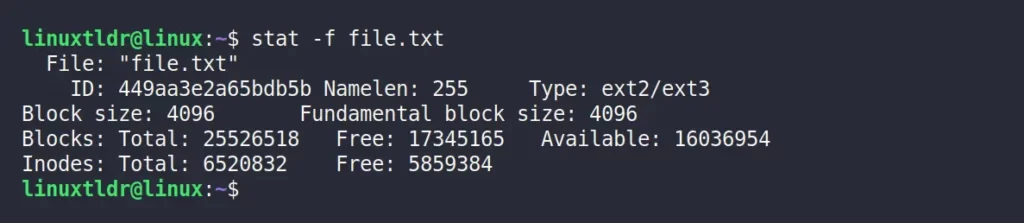
Dereference Symlinks
If you specify the symlinks to the stat command, it will give you information about the symlink instead of the actual file to which it points.
$ stat Documents/file.txt Output:
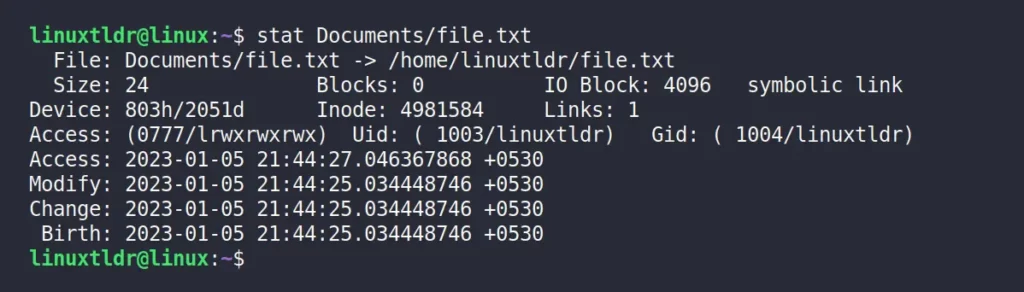
However, you can use the “-L” flag to retrieve information about the actual file or directory to which the symlink points.
$ stat -L Documents/file.txt Output:
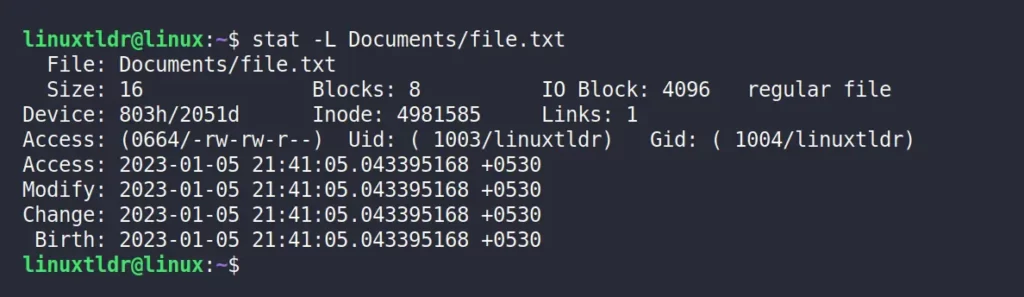
Custom Format to Display File Properties
You can use the “-c” flag to specify the format that will be displayed in newlines.
However, you can also use the “--printf” option, which enables interpreting if a backslash escapes the sequence without a trailing newline.
To enable the trailing newline, use the “\n” in the format to print a new line.
$ stat --printf='%U\n%G\n%B\n%C\n%z\n%F\n' file.txt Output:
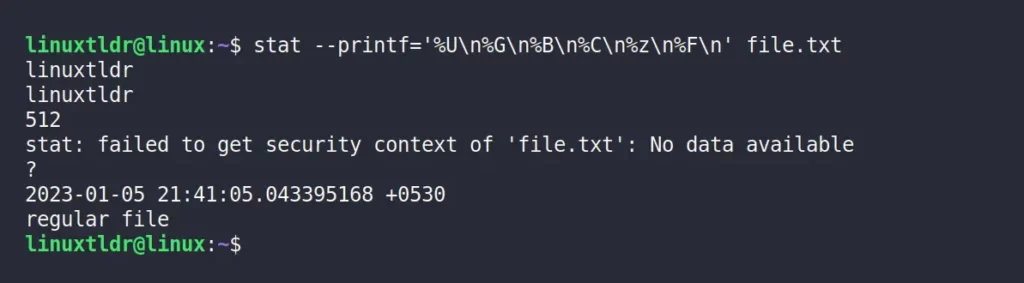
The following is a description of all the formats used in the above command.
| Formats | Description |
|---|---|
%U | User name of the owner |
%G | Group name of owner |
%B | The size, in bytes, of each block reported by the %b |
%C | SELinux security context string |
%z | Time of last status change, human-readable |
%F | File type |
The above is not the complete list of formats that stat supports.
The following is the list of valid format sequences:
Valid Format Sequences
| Formats | Description |
|---|---|
%a | Access rights in octal (note ‘#’ and ‘0’ printf flags) |
%A | Access rights in human readable form |
%b | Number of blocks allocated (see %B) |
%B | The size in bytes of each block is reported by %b |
%C | SELinux security context string |
%d | Device number in decimal |
%D | Device number in hex |
%f | Raw mode in hex |
%F | File type |
%g | Group ID of owner |
%G | Group name of owner |
%h | Number of hard links |
%i | node number |
%m | Mount point |
%n | File name |
%N | Quoted file name with dereference if symbolic link |
%o | Optimal I/O transfer size hint |
%s | Total size, in bytes |
%t | Major device type in hex, for character/block device special files |
%T | Minor device type in hex, for character/block device special files |
%u | User ID of owner |
%U | User name of owner |
%w | Time of file birth, human-readable; – if unknown |
%W | Time of file birth, seconds since Epoch; 0 if unknown |
%x | Time of last access, human-readable |
%X | Time of last access, seconds since Epoch |
%y | Time of last data modification, human-readable |
%Y | Time of last data modification, seconds since Epoch |
%z | Time of last status change, human-readable |
%Z | Time of last status change, seconds since Epoch |
The following is a list of valid file format sequences for file systems.
| Formats | Description |
|---|---|
%a | Free blocks available to non-superuser |
%b | Total data blocks in file system |
%c | Total file nodes in file system |
%d | Free file nodes in file system |
%f | Free blocks in file system |
%i | File system ID in hex |
%l | Maximum length of filenames |
%n | File name |
%s | Block size (for faster transfers) |
%S | Fundamental block size (for block counts) |
%t | File system type in hex |
%T | File system type in human readable form |
That’s the end, sayonara!





