Development tools are a set of software applications and utilities specifically designed to aid software developers in creating, debugging, testing, and maintaining software applications.
These development tools include necessary applications such as GCC (GNU Compiler Collection), GNU Make, Git, GDB (GNU Debugger), and many more.
These tools are necessary if you are interested in programming on your Linux system or if you want to build, compile, and install software programs from source code.
Each of the development tools can be installed individually, but we will install them all at once in a group. So, let’s begin our article on how to install development tools on Linux.
Tutorial Details
| Description | Development Tools |
| Difficulty Level | Low |
| Root or Sudo Privileges | Yes (for installation) |
| OS Compatibility | Ubuntu, Manjaro, Fedora, etc. |
| Prerequisites | – |
| Internet Required | Yes (for installation) |
How to Install Development Tools on Linux
In this article, we focus on installing the development tools in popular Linux distributions such as Debian, Ubuntu, Linux Mint, RHEL, Fedora, Arch, Manjaro, and OpenSUSE. So, let’s begin with…
Installing Development Tools on a Debian or Ubuntu System
To start, update your system repository information first with the latest version by running:
$ sudo apt updateThen install the development tools by running:
$ sudo apt install build-essentialOutput:
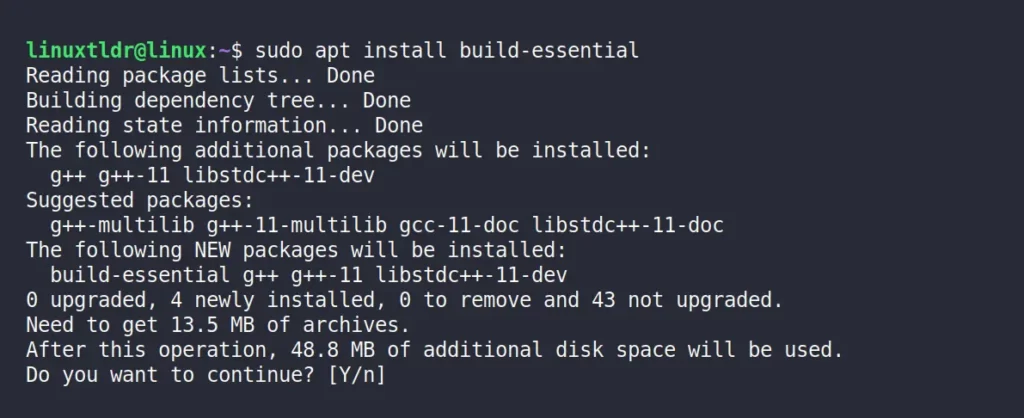
If any package within the development tools group was manually installed before, it will be skipped; otherwise, new version information will be displayed in the output.
Installing Development Tools on a Red Hat or Fedora System
In RHEL-based distributions such as Fedora, CentOS, and Alma Linux, to install development tools, you first need to update your system by running:
$ sudo dnf updateNext, use the dnf command to install the group of development tools and libraries.
$ sudo dnf groupinstall "Development Tools"Output:
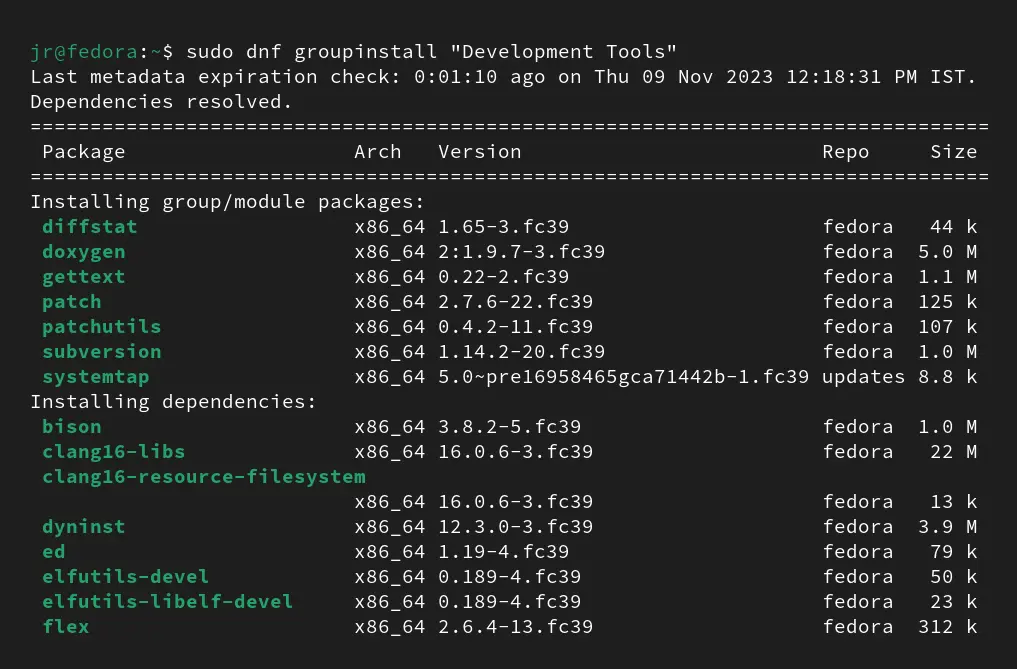
This will install the essential development tools, including compilers, build tools, and libraries, necessary for software development in your RHEL-based distro.
Installing Development Tools on an Arch or Manjaro System
In Arch-based distributions such as Manjaro, Antergos, and EndeavourOS, to install development tools, you first need to update your system by running:
$ sudo pacman -SyyuNext, execute the following command to install all the packages intended for development tools.
$ sudo pacman -S base-develOutput:
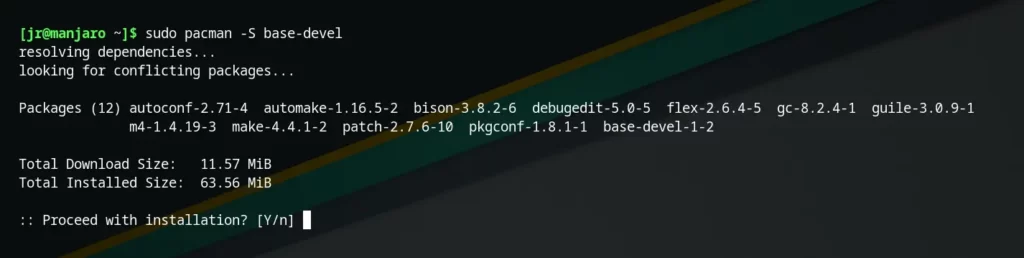
If you wish to install a specific tool from the development tools, simply specify its name.
Installing Development Tools on OpenSUSE
To set up the development environment in OpenSUSE Leap or SUSE Enterprise Edition, first run the following command to update your system:
$ sudo zypper refresh && sudo zypper updateThen execute the following command to install the essential development tools, libraries, and headers on your openSUSE system.
$ sudo zypper install -t pattern devel_basisOutput:
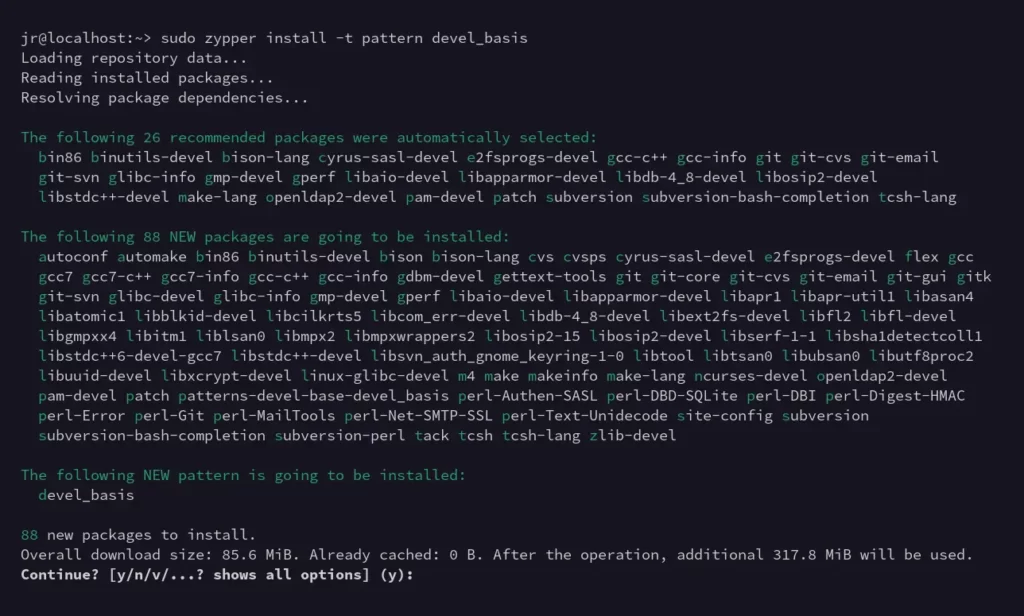
Final Word
That’s it! Now you have development tools installed on your favorite Linux distribution. If you have any questions or queries related to the article, feel free to share them via the comment section.
Till then, peace!






The Fedora 41 Design command has changed in dnf5 to $sudo dnf group install development-tools