Floorp is a free and open-source fork of Firefox that offers the same experience as Vivaldi in relation to Chrome, providing incredible performance, promising privacy, and many other customizable features.
It’s backed by a Japanese company, and to be honest, at first glance, I thought it could be resource-heavy. However, after testing it with two well-known performance benchmarking tools, Speedometer and JetStream 2, the scores were better than native Firefox, which is quite good.
For example, when I conducted the benchmark on my potato PC using both of these benchmarking tools, the scores for Speedometer and JetStream 2 were (107.25, 105.173), respectively, compared to Firefox, which scored (84.3, 64.125).
I suggest checking out the features section to learn more about the features and privacy it promises to offer, and then proceeding to the installation section for the installation guide.
Tutorial Details
| Description | Floorp Browser |
| Difficulty Level | Low |
| Root or Sudo Privileges | No |
| OS Compatibility | Ubuntu, Manjaro, Fedora, etc. |
| Prerequisites | – |
| Internet Required | Yes |
Data Privacy and Protection Options in the Floorp Browser
The Floorp browser is noted for two things: first, it provides privacy options to protect users’ data from data-hungry sites, and second, it offers customization options similar to what Vivaldi provides.
Let’s start by focusing on the out-of-the-box privacy options it offers:
- It provides built-in features to block ads and known trackers.
- Enhanced Tracking Protection (ETP) is set to default (same as Firefox).
- The Do Not Track (DNT) option is configured for known trackers (an option for all is available).
- Access to canvas-reading prompts by websites is not permitted unless manually approved (the option to turn it off is available).
- Dangerous and deceptive content are disabled by default (same as Firefox).
- The Secure DNS option is set to default protection (same as Firefox).
The aforementioned options are all customizable, and in addition to them, you can improve your data and privacy protection by turning on features like strong protection against fingerprinting (by default disabled), disabling WebGL (also by default disabled), and turning on HTTPS for everyone (by default disabled, but activating it might disrupt sites without HTTPS support).
Features Offered by Floorp Browser
The feature it offers is quite distinct from other well-known Firefox-forked browsers, such as Mullvad, Mercury, WaterFox (try it out), etc. To better understand what I’m saying and the features I love, check out the following section.
- When you open a link, image, or media in a new tab (that does not have “
_blank” HTML tags) using “Ctrl + LEFT MOUSE CLICK", you will be immediately switched to the opened tab (which needs to be manually enabled). - Option to enable sleep (or suspend) for inactive tabs after a certain interval of time (needs to be manually enabled).
- Display the title for the pinned tabs (it needs to be manually enabled).
- Activate the “Open in an external browser” feature to open specific websites in a different browser. For example, you can open YouTube on Chrome from Floorp for a better user experience.
- Built-in option for switching between different user agents.
- There are multiple options for tab bar styles, such as horizontal, multi-row tab bar, and vertical tab bar.
- Option to show the bookmark only when the mouse is pointed to the toolbar or move it to the bottom of the floor plan.
- Offers a range of keyboard shortcuts for specific actions in your browser. At the moment, it provides a preset of 80 customizable keyboard shortcuts for certain Firefox actions, but I’ve been waiting for the option to manually set custom pages so that I can open the downloads page in a new tab (similar to Chrome) instead of opening in a new window.
- Lastly, it integrates with Firefox Sync to synchronize your browser data, such as bookmarks, cookies, open tabs, settings, etc., including Floorp Notes Sync.
There are way more features that it offers but are not mentioned in the above feature list to keep it clean, as most of the unmentioned ones are less interesting and only beneficial to a small group of users.
Now, to give it a try, you can check out the next section for the installation steps.
How to Install Floorp Browser on Linux
As of writing this article, Floorp offers an PPA for Debian and Ubuntu-based distributions, while users of other distributions, such as RedHat, Fedora, Arch, and Manjaro, can install it from Flathub or manually compile it (although I do not recommend it).
So, to install it on your Debian and Ubuntu-based distributions, first open your terminal and execute the following commands to add the signing key and Floorp repository.
#Add the Signing Key to Verify the Floorp Repository
$ curl -fsSL https://ppa.ablaze.one/KEY.gpg | sudo gpg --dearmor -o /usr/share/keyrings/Floorp.gpg
#Add the Floorp Repository
$ sudo curl -sS --compressed -o /etc/apt/sources.list.d/Floorp.list 'https://ppa.ablaze.one/Floorp.list'Then update your repository information and install the latest version of Floorp from your APT package manager.
$ sudo apt update
$ sudo apt install floorpUsers using Linux distributions such as RedHat, Fedora, Arch, Manjaro, etc. can install it from the Flathub using the Flatpak command.
$ flatpak install flathub one.ablaze.floorpOnce the installation is complete, you can find and launch it from the application menu.

When you launch it for the first time, you will interact with the following window, which gives you an amazing Firefox experience but also reminds you of Vivaldi (of course, if you have ever used it before).
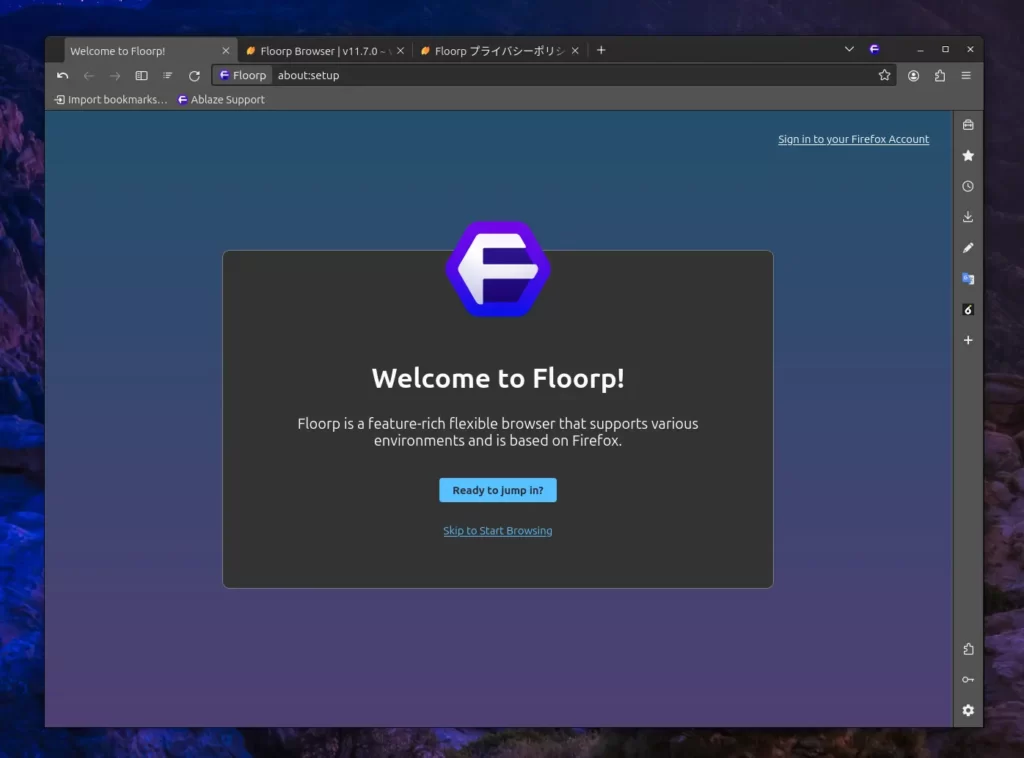
On the right side, you’ll find a vertical tab similar to Vivaldi’s. Customizing your browser to the settings mentioned in the feature section can be done from the settings. If you’ve previously used Firefox, you can directly import your browser data into your Floorp browser.
Now, there are certain Firefox add-ons recommended by Floorp and some by me that can enhance your browsing experience, followed by.
- uBlock Origin: Blocks ads, extensive trackers, and additional dangerous sites.
- Facebook Container: Prevent Facebook from tracking you around the web by isolating your web activity from Facebook.
- Gesturefy: Adds mouse gestures to your browser.
- Unhook: Hide YouTube-related videos, comments, video suggestion wall, homepage recommendations, trending tab, and other distractions.
- SponsorBlock: Easily skip YouTube video sponsors.
How to Update Floorp Browser on Linux
Floorp will automatically update itself in the background, but you can manually trigger the update process using commands. For example, if you have installed it via PPA in your Debian and Ubuntu-based distributions, then run.
$ sudo apt upgrade floorpAnd the Flatpak package can be updated using the following command:
$ flatpak update one.ablaze.floorpHow to Remove Floorp Browser from Linux
If you have installed it from the Floorp PPA in your Debian and Ubuntu-based distribution, then remove it by running the following command:
$ sudo apt --purge remove floorpThen execute the next two commands to remove the signing key and the Floorp repository if you do not intend to install it in the future.
$ sudo rm -rf /usr/share/keyrings/Floorp.gpg
$ sudo rm -rf /etc/apt/sources.list.d/Floorp.listFinally, if you installed it from Flathub, execute the following command to uninstall it from your system:
$ flatpak uninstall one.ablaze.floorpFinal Word
It’s quite an interesting browser, and the few customization features it offers are quite intriguing to me. I’ve been using it for over a month, and it seems that it’s going nowhere for a while.
So, I strongly suggest you give it a try and let me know your experience or any queries you have in the comment section.
Till then, peace!






I’m enjoying Floorp–so much so that it is now my default browser on a couple computers. I don’t see any way to export browser settings, though. I don’t want to sync to Mozilla and give them all my passwords, etc. I should be able to export my settings to a file so I can sneakernet settings from one instance to another.