Welcome to Linux TLDR
Welcome to Linux TLDR, your ultimate destination for all things Linux! We are passionate about open-source technology and dedicated to providing you with the latest news, tutorials, tips, and resources to help you master the world of Linux and open-source software.
Linux Weekly Roundup!
Do checkout our Linux weekly roundup, where we curate the most exciting news, developments, latest hardware innovations, essential tools, and distribution updates in the Linux community!
Read Now!Latest
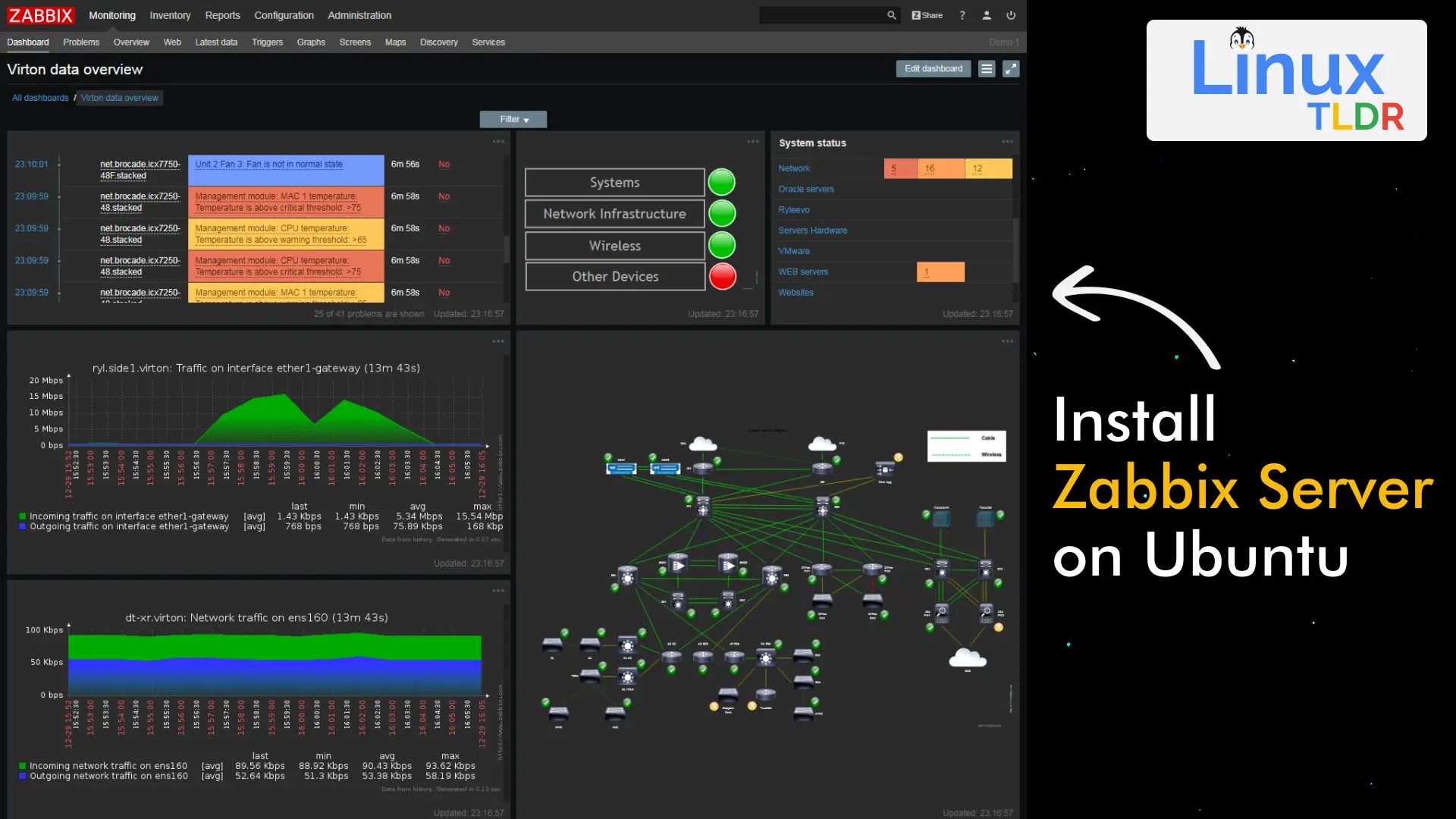
How to Install Zabbix Server on Ubuntu 24.04 (Noble Numbat)
Zabbix is an open-source enterprise-class monitoring software that tracks the performance and availability of servers, network devices, and applications in
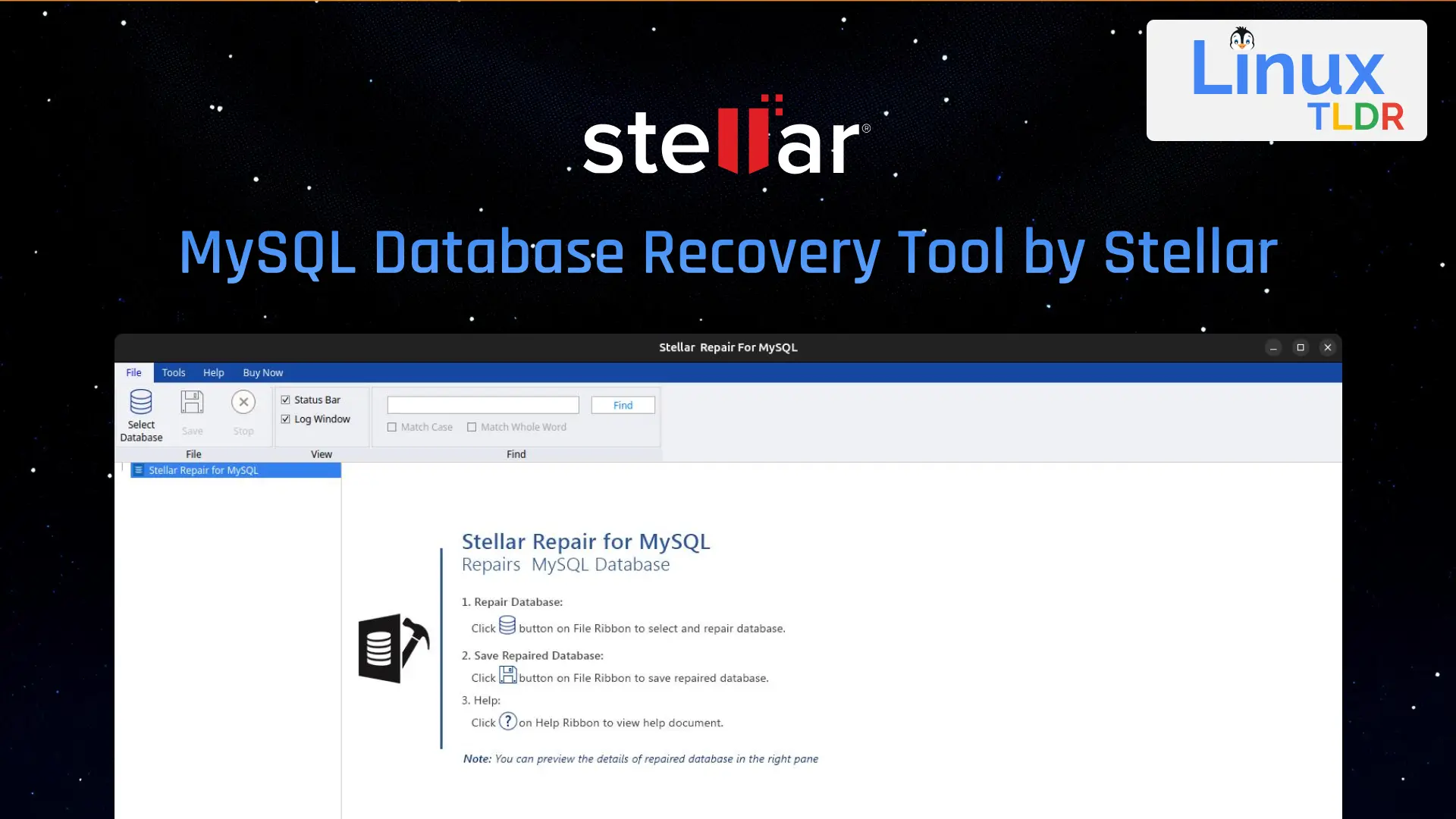
Stellar Repair for MySQL – Product Review
MySQL Database Recovery Tool by Stellar is designed to assist in resolving various issues that may occasionally arise while managing
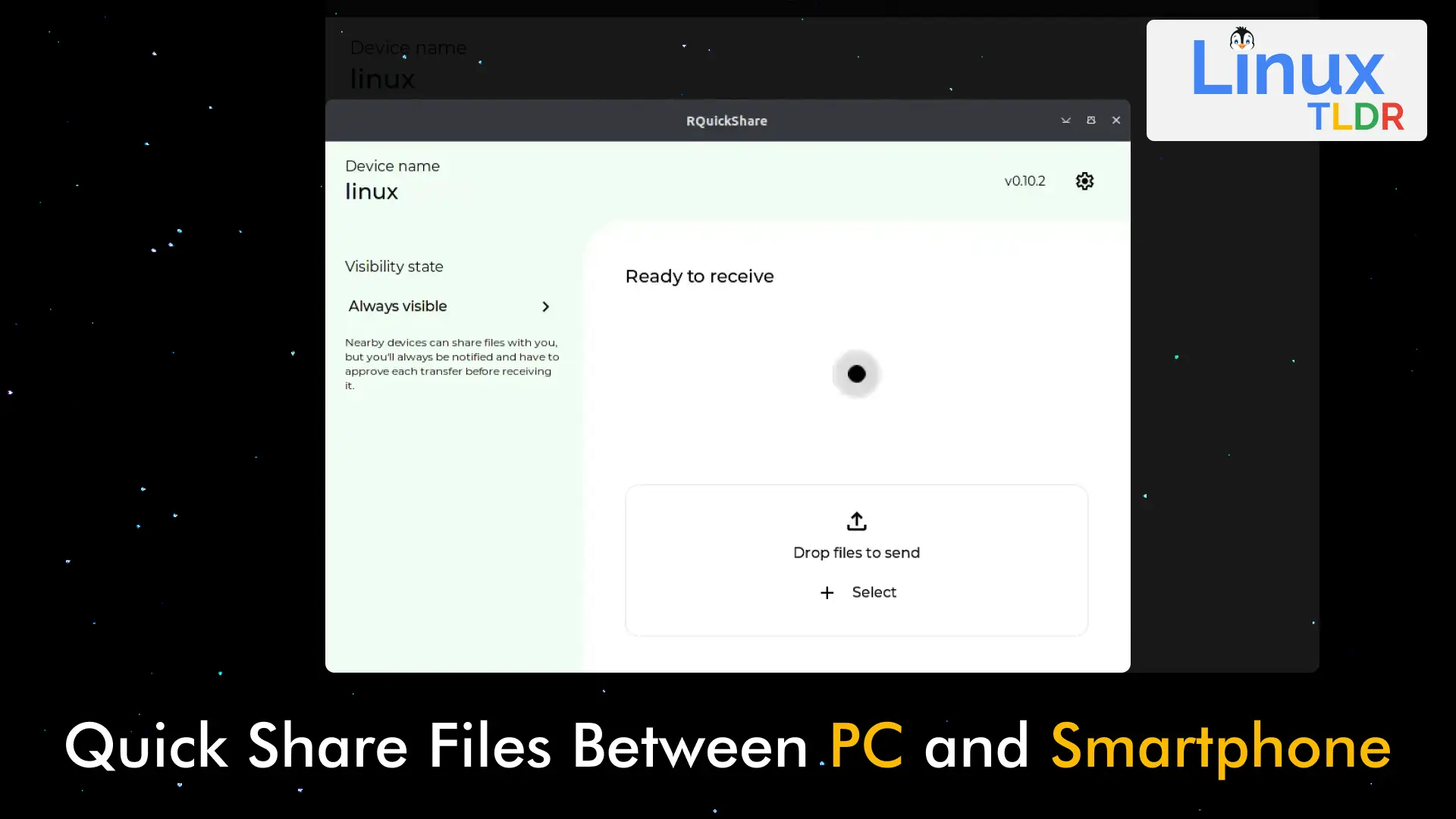
How to Install RQuickShare (NearbyShare/QuickShare) on Linux
RQuickShare is a Rust implementation of the smartphone NearbyShare/QuickShare feature for Linux and macOS. It’s a free, open-source, lightweight tool
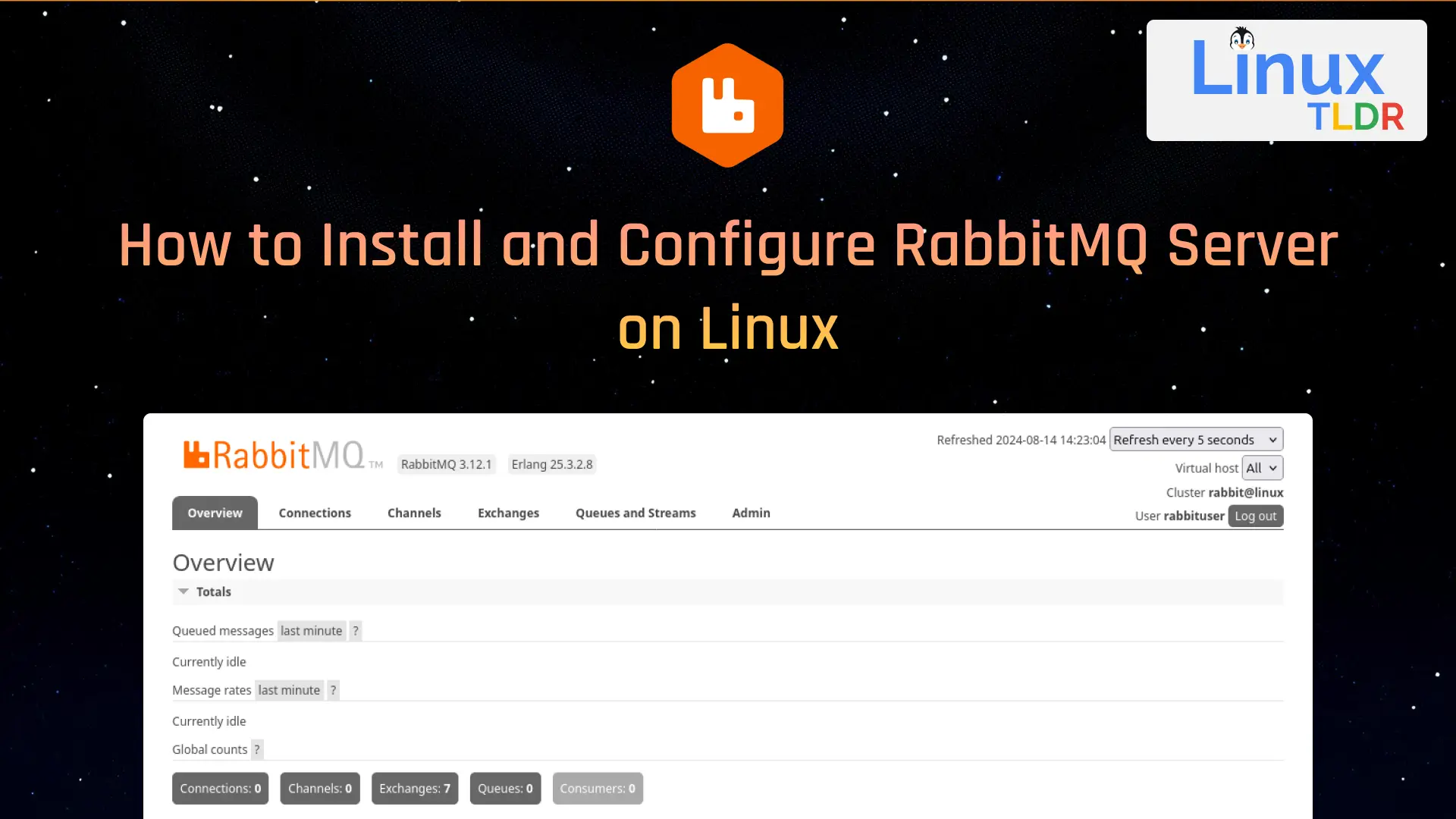
How to Install RabbitMQ Server on Linux (Quick Guide)
RabbitMQ is a free and open-source message-broker program used for real-time communication between users in chat applications, supporting protocols such

How to Use Chattr Command in Linux (for Beginners)
Chattr is a UNIX command-line program that’s pre-shipped in most Linux distributions. The role of this command is to allow
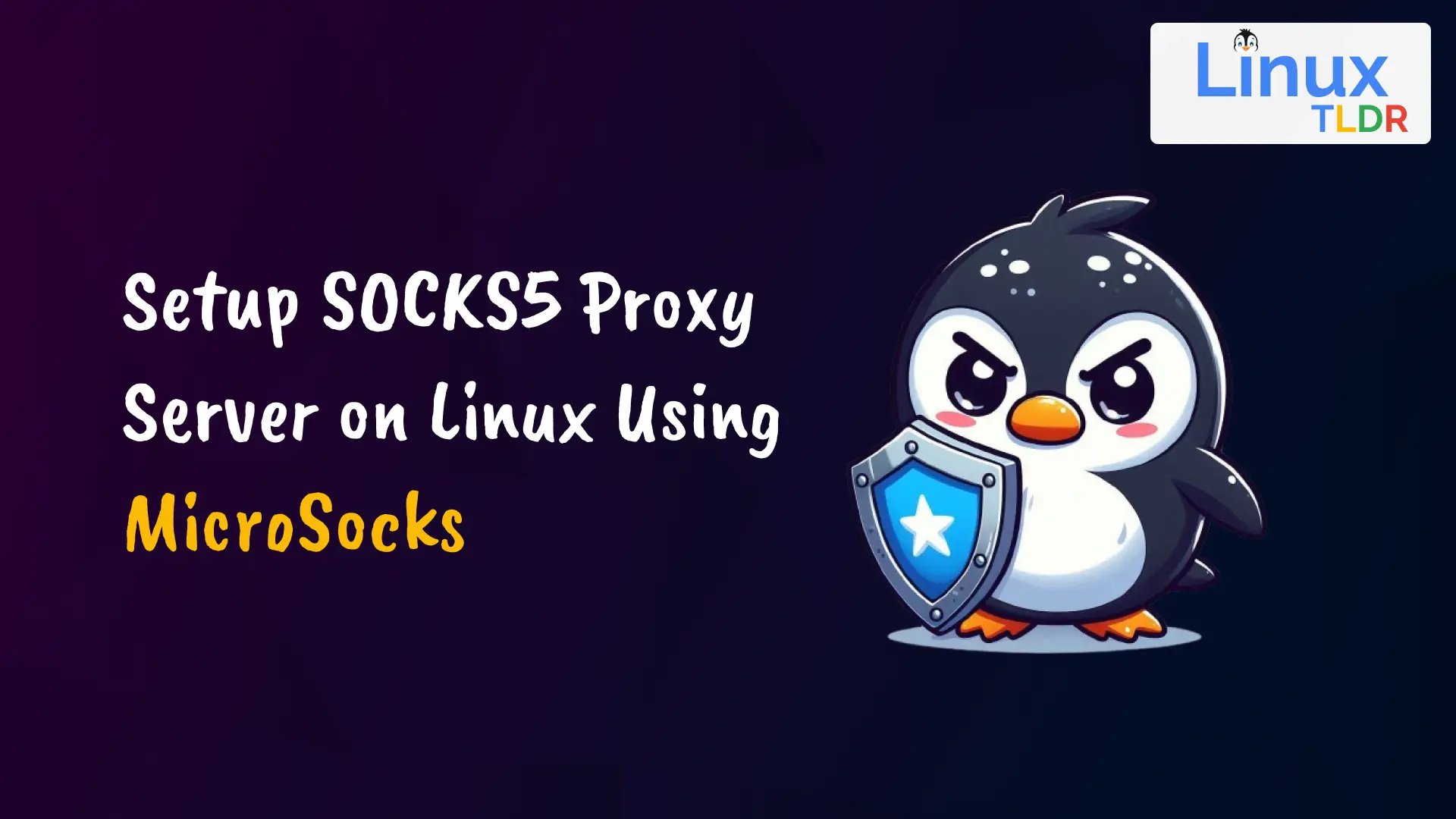
How to Setup SOCKS5 Proxy Server on Linux Using MicroSocks
VPNs are popular these days, but many users still prefer using a SOCKS proxy to tunnel network connections through them,
Explore Our YouTube Channel
Experience the best way to follow up on our articles! 🚀
Our YouTube channel is tailored with our written content to provide you with the simplest yet most informative information directly to your YouTube feed. 🎥📚✨
Subscribe now!Our Favorite
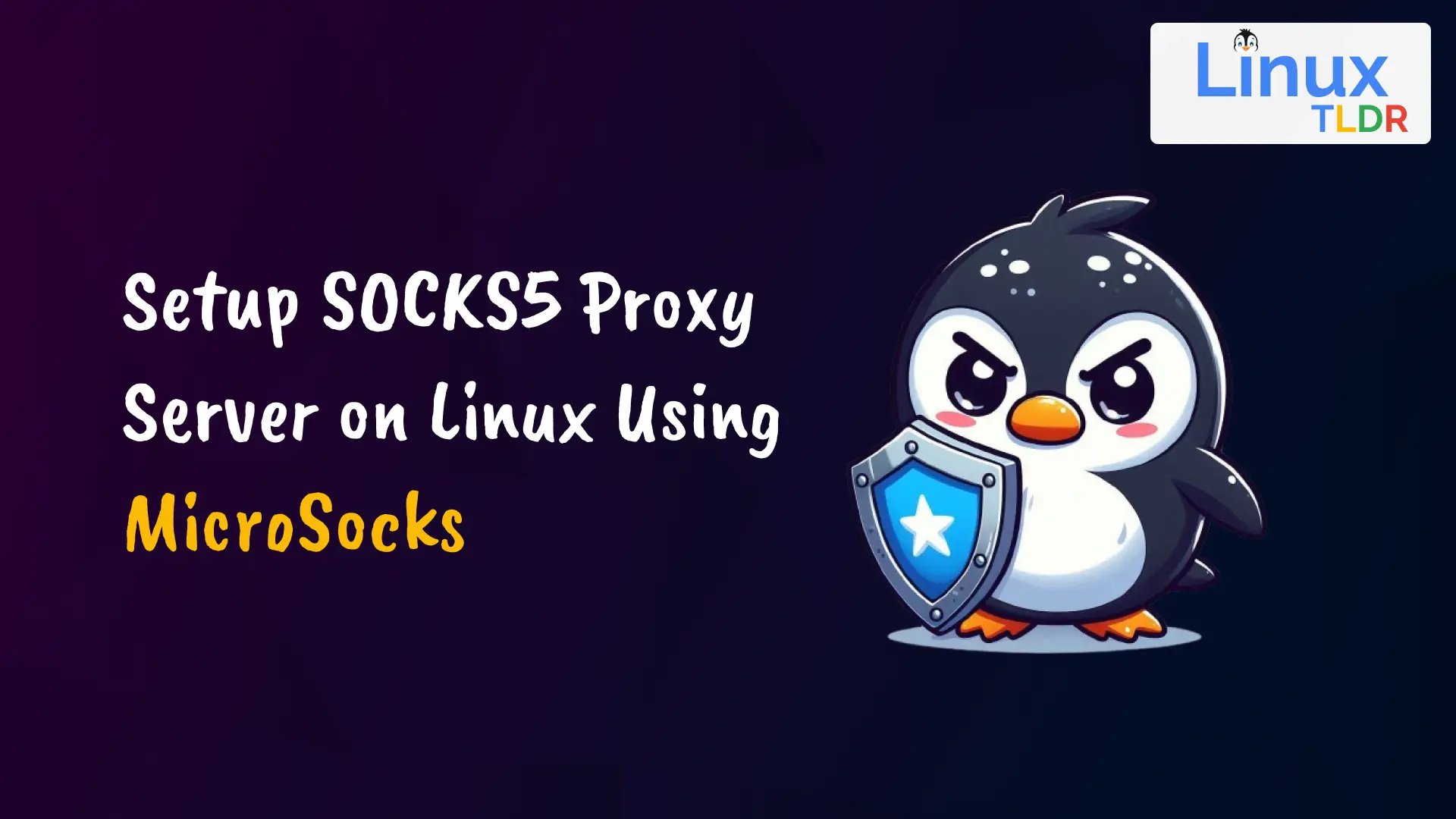
How to Setup SOCKS5 Proxy Server on Linux Using MicroSocks
VPNs are popular these days, but many users still prefer using a SOCKS proxy to tunnel network connections through them,

Hoarder: A Bookmark and Note Taking App (Install via Docker)
Hoarder is a fantastic app for keeping your notes, images, and bookmarks in a single place. It’s a free, open-source,
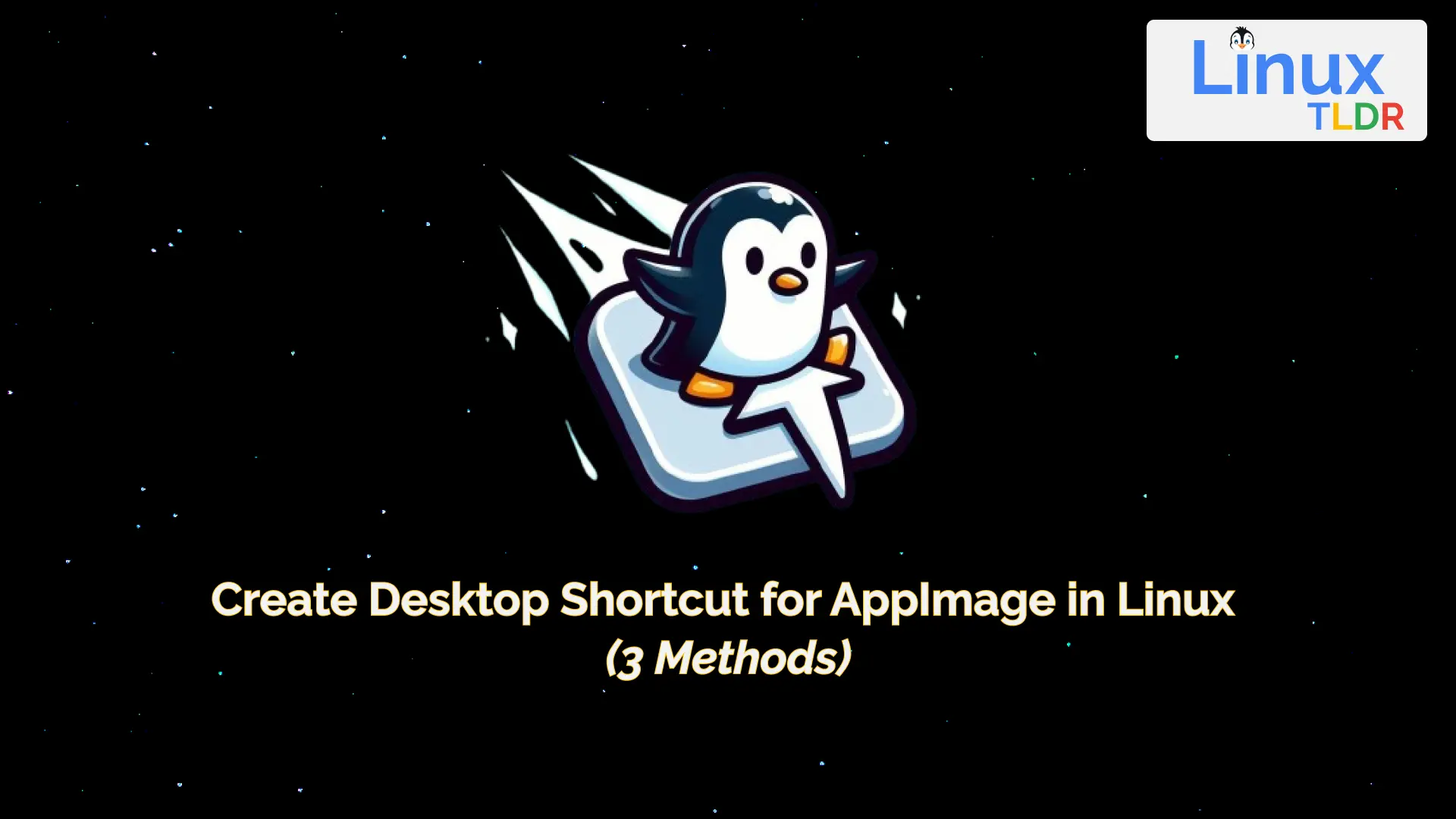
Create Desktop Shortcut for AppImage in Linux (3 Methods)
Today I’ll show you how easily and quickly you can create a desktop shortcut for an AppImage, file, script, or
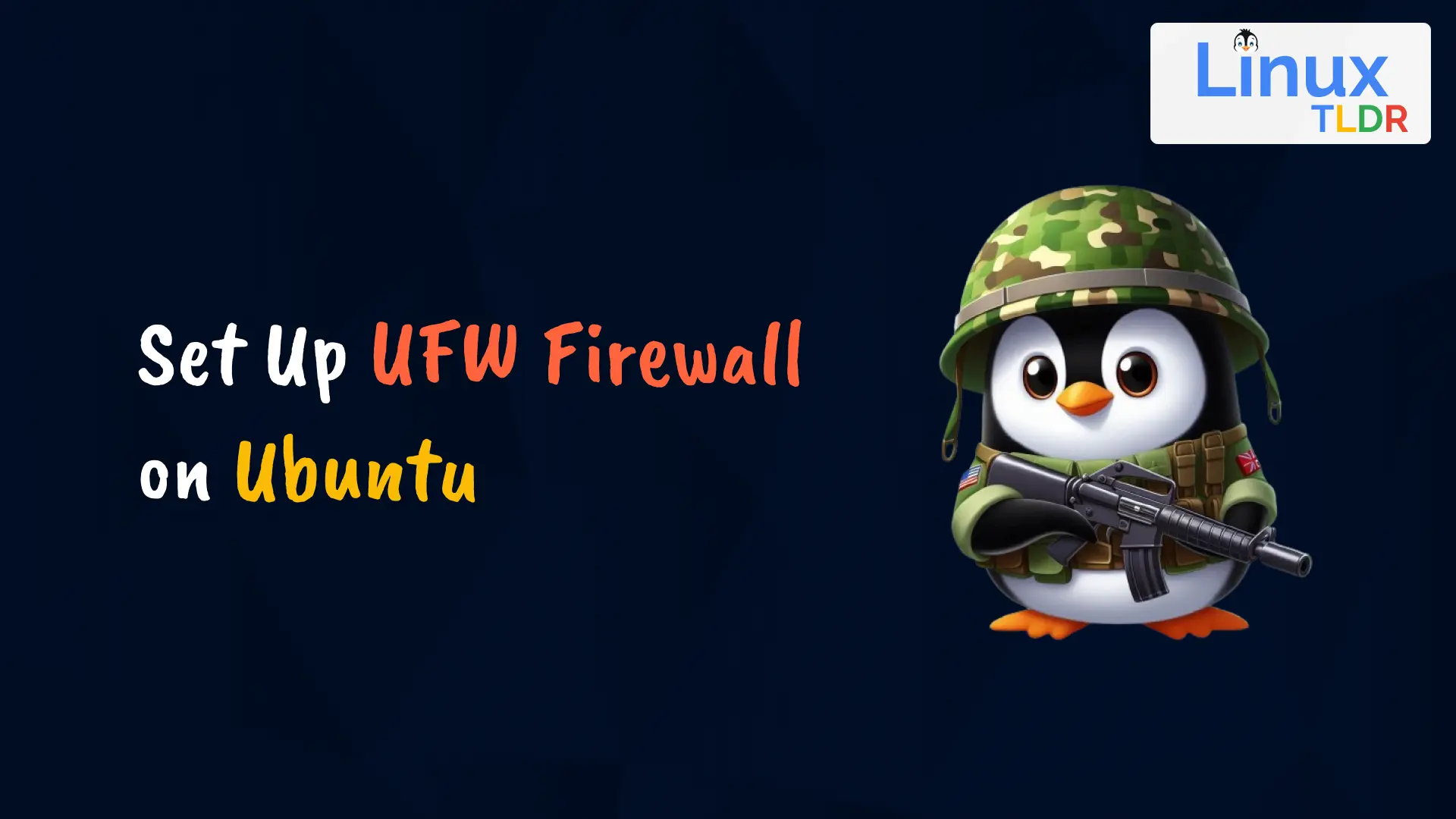
How to Set Up UFW Firewall on Ubuntu 24.04 (for Beginners)
Uncomplicated Firewall (UFW) is a built-in command-line tool for Ubuntu and Ubuntu-based distributions that allows users to easily and quickly

How to Install and Use Doas on Linux (with 9 Examples)
Doas is a privilege escalation program similar to sudo. It was originally designed for OpenBSD, which allows users to run
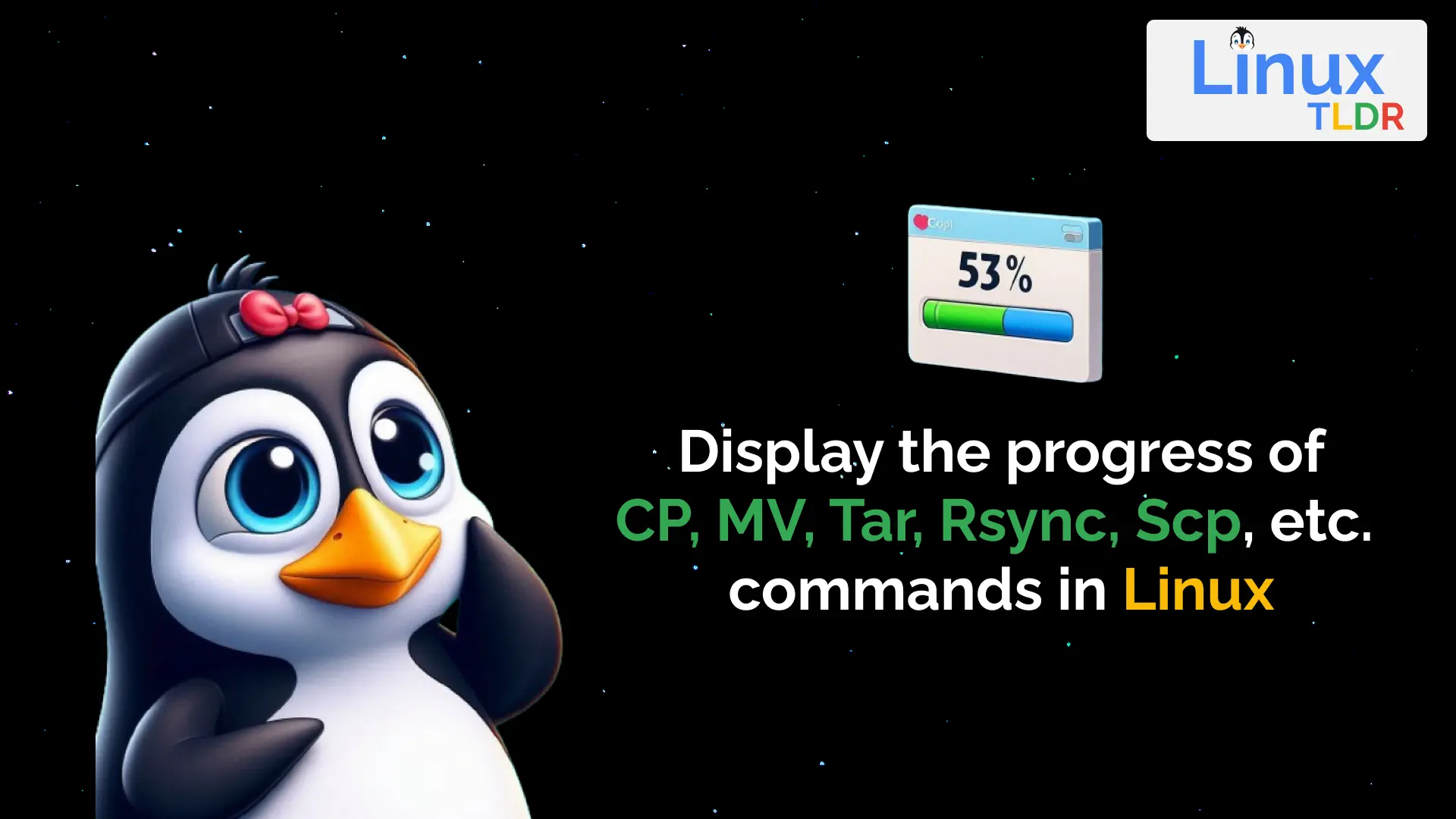
Show Progress of cp, mv, Tar, Rsync, or Scp Commands in Linux
Many Linux commands like cp, mv, rm, and others that perform progressive tasks lack a built-in mechanism or option to
Recently Updated
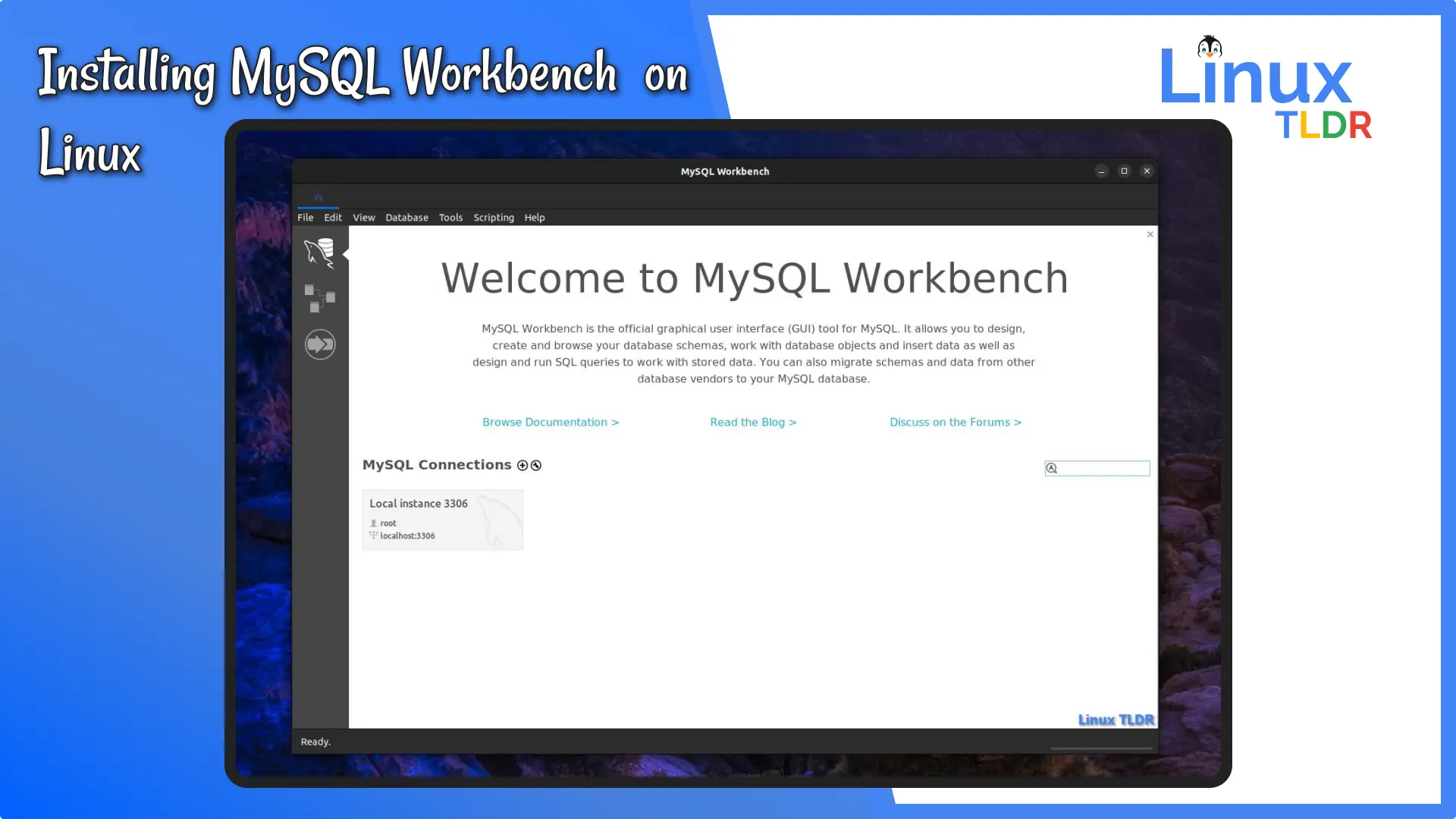
How to Install MySQL Workbench on Linux
MySQL Workbench is a GUI front-end (or IDE) tool that integrates SQL development, enabling developers to easily design, model, and
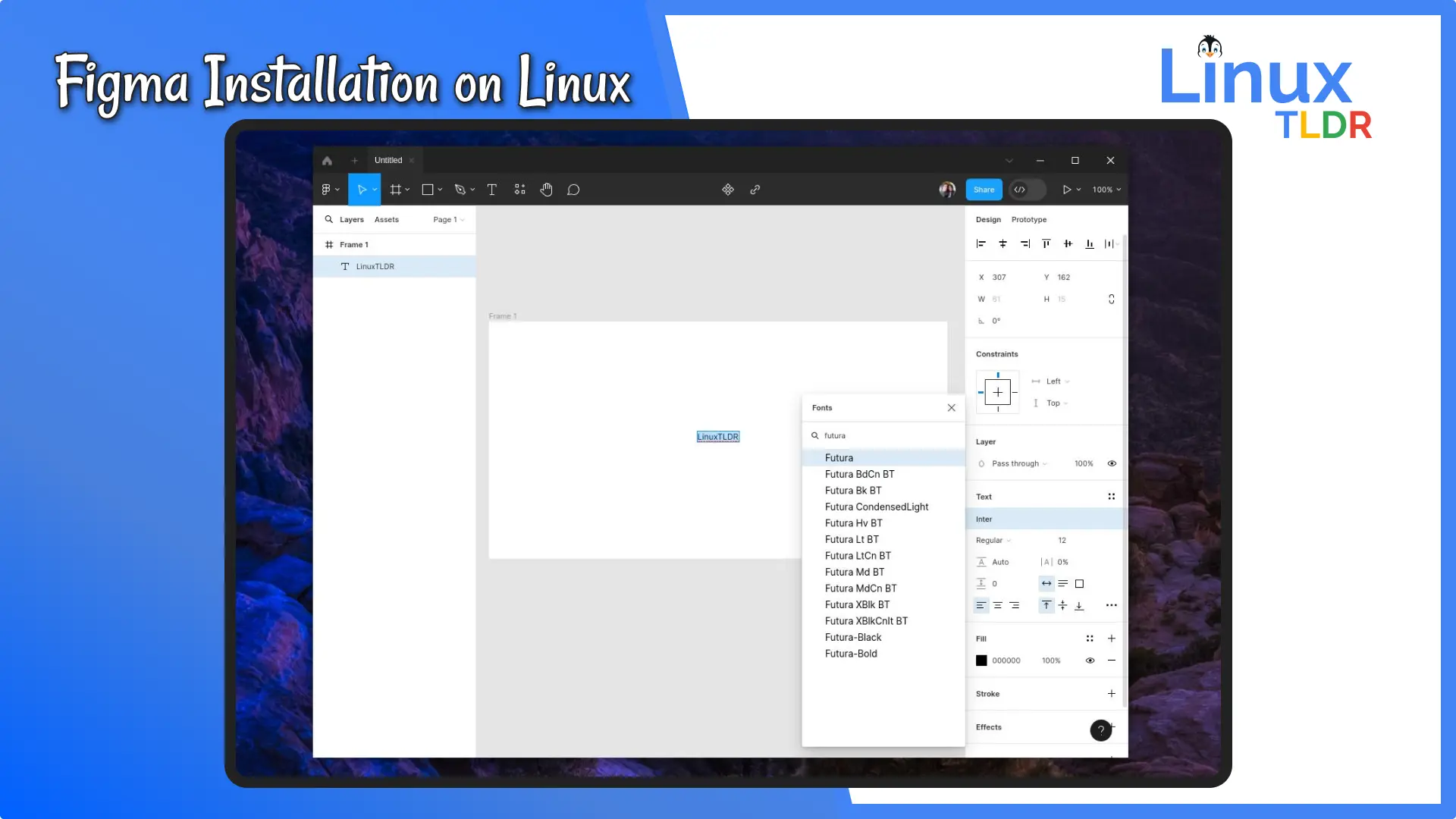
Installing Figma on Linux: Unofficial Desktop Clients and Workarounds
Figma is a popular cloud-based design and collaboration tool used for creating user interfaces (UIs), user experience (UX) designs, web
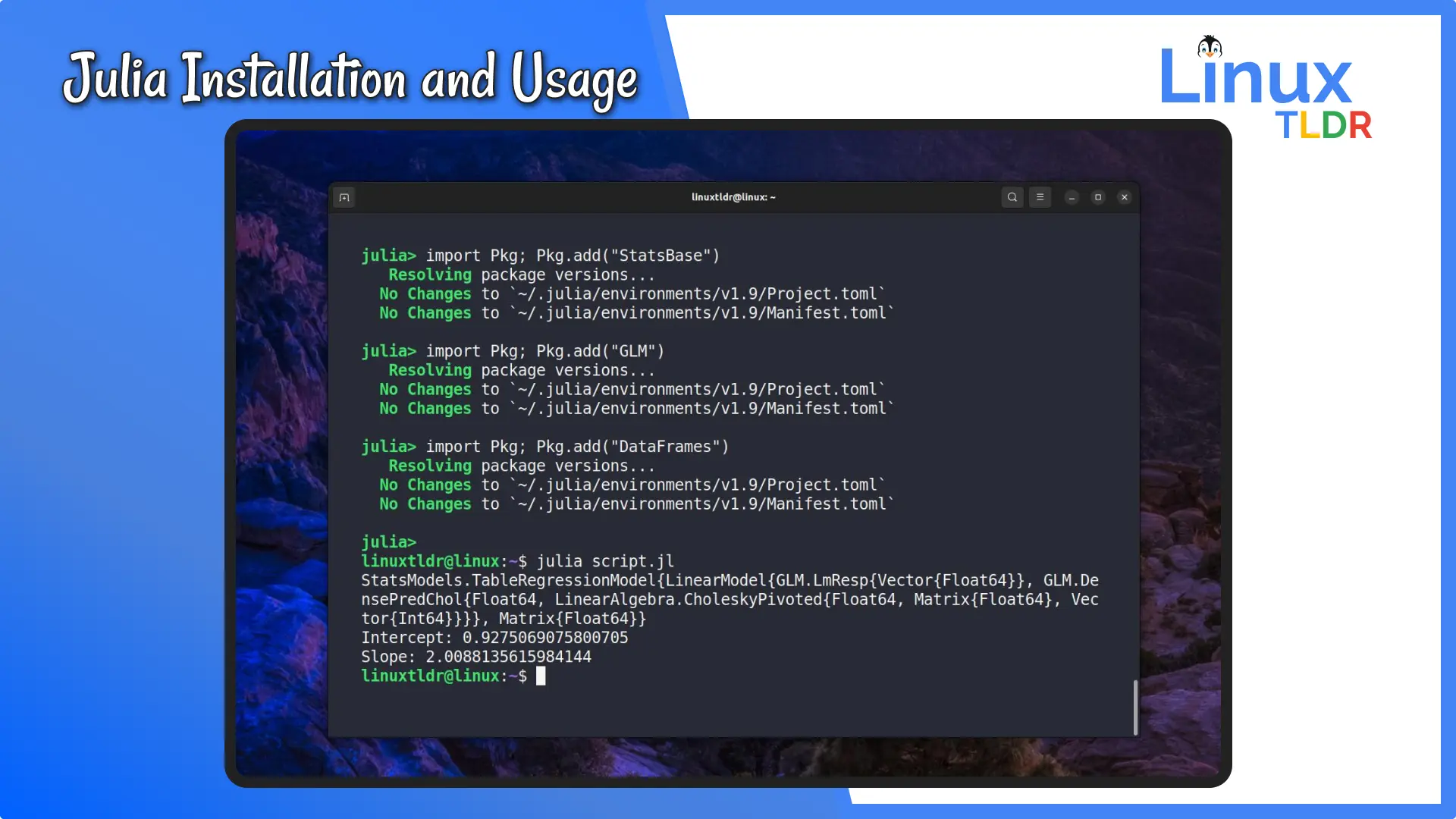
How to Install and Use Julia on Linux
Julia is a high-level, high-performance programming language specifically designed for folks interested in technical and scientific computing. It was designed
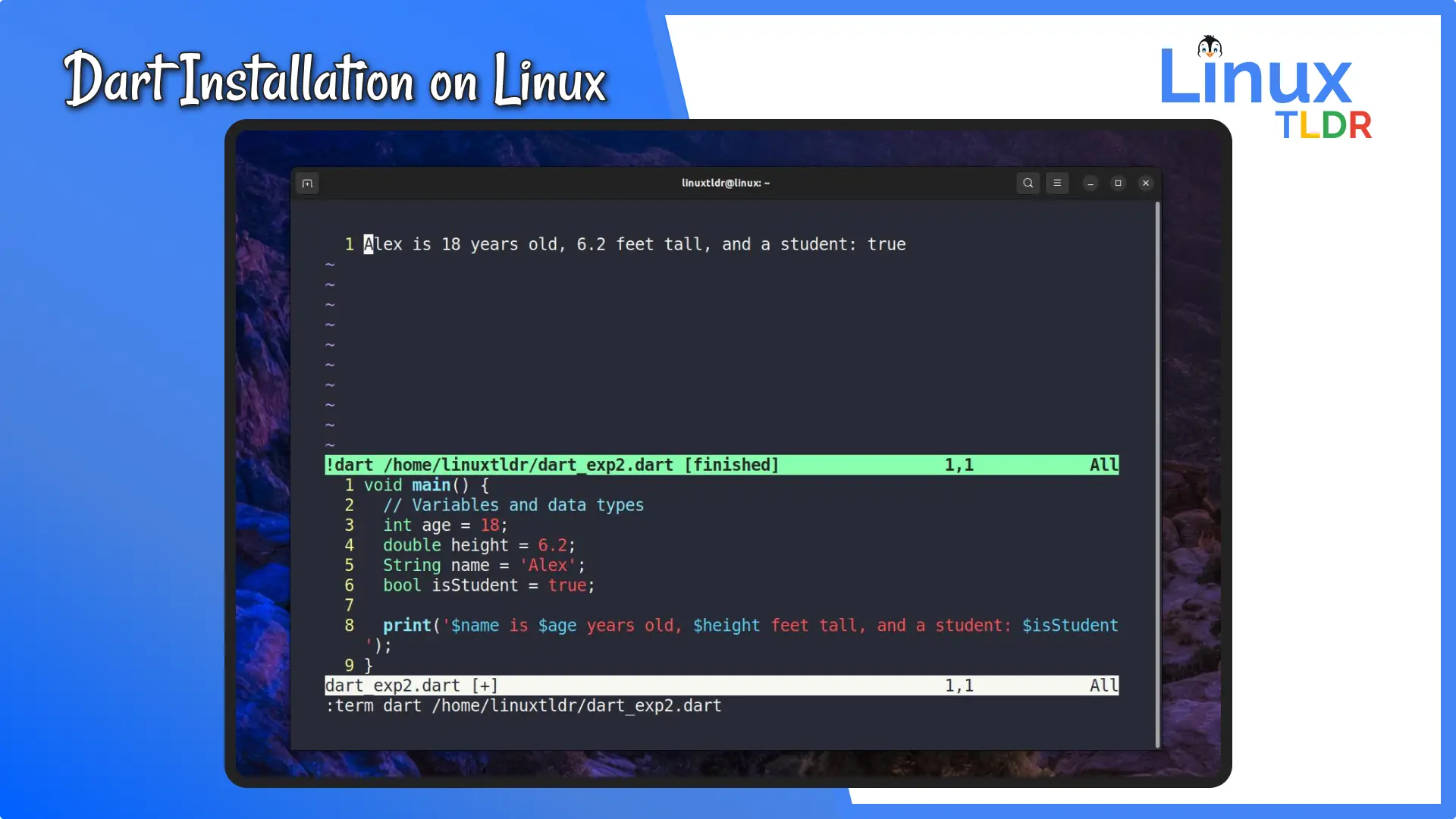
Installing Dart Programming Language on Linux
Dart, a prominent programming language, is developed and maintained by tech titan Google. Google’s Flutter leverages Dart as its language,
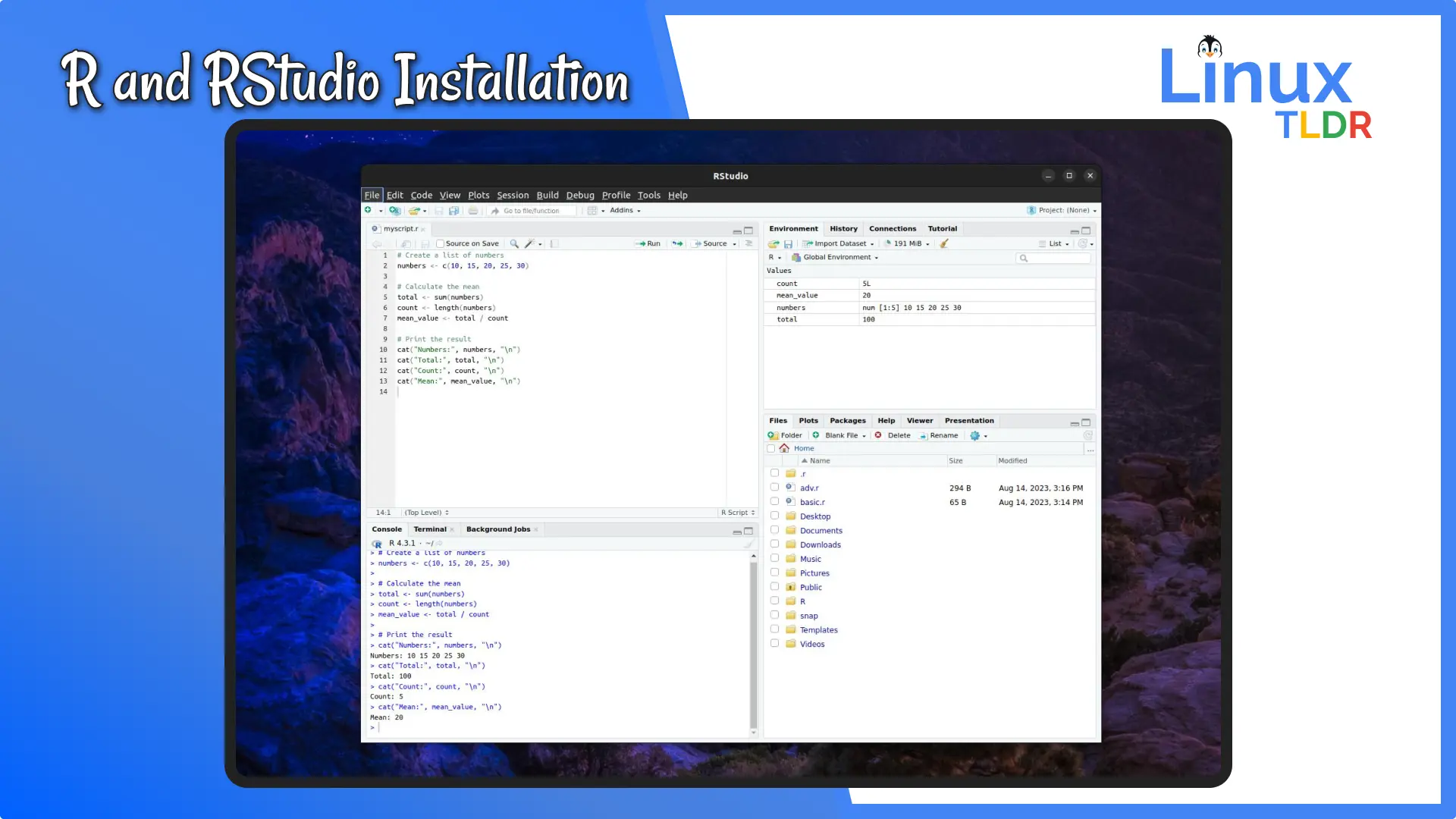
Complete Guide: Installing R and RStudio on Linux for Data Analysis
R is a versatile programming language and environment designed specifically for data analysis and statistical computing, making it an incredible
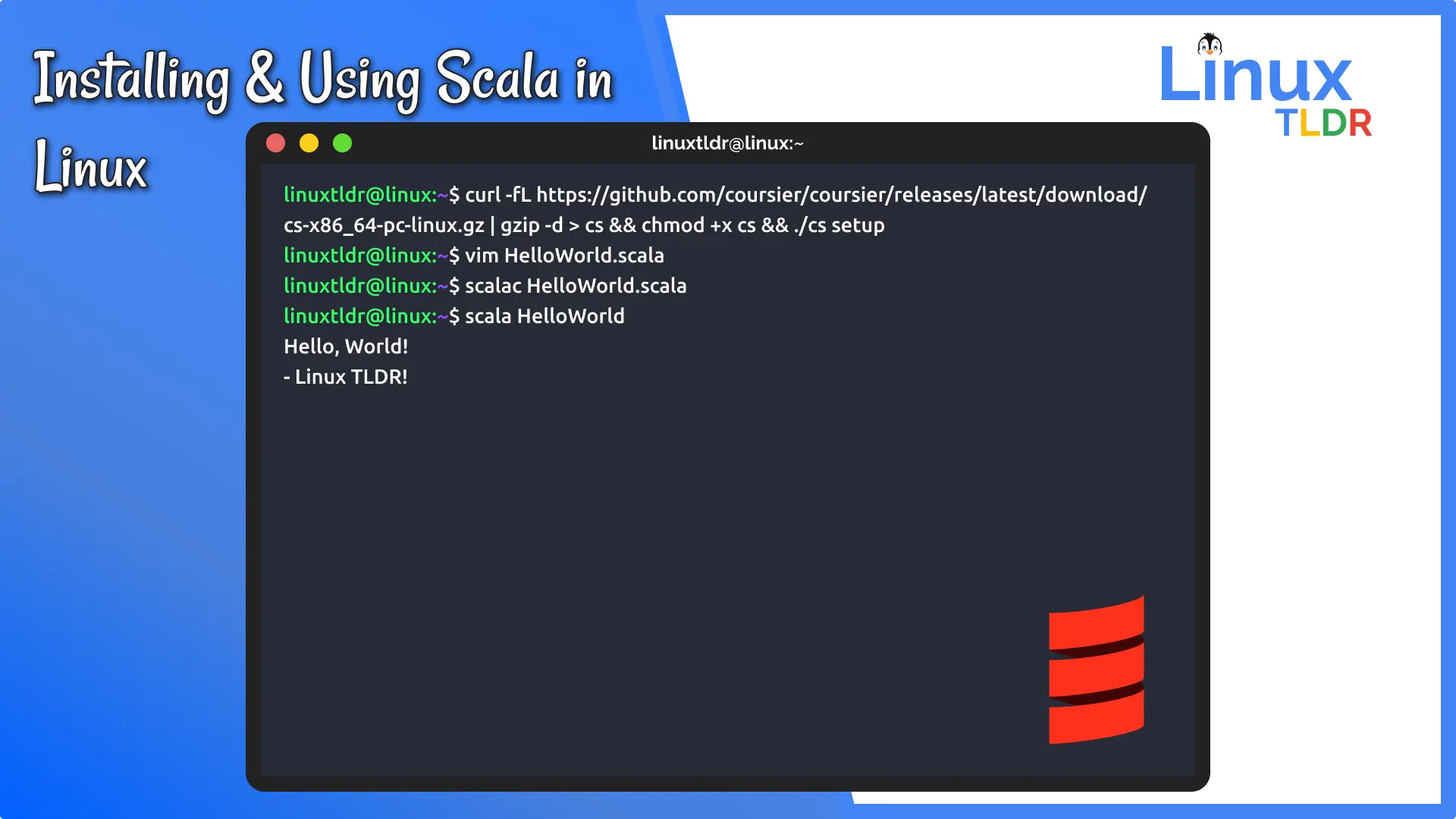
How to Install and Use Scala on Linux
Scala (which stands for “Scalable Language“) is a general-purpose programming language built on the Java virtual machine that combines functional

